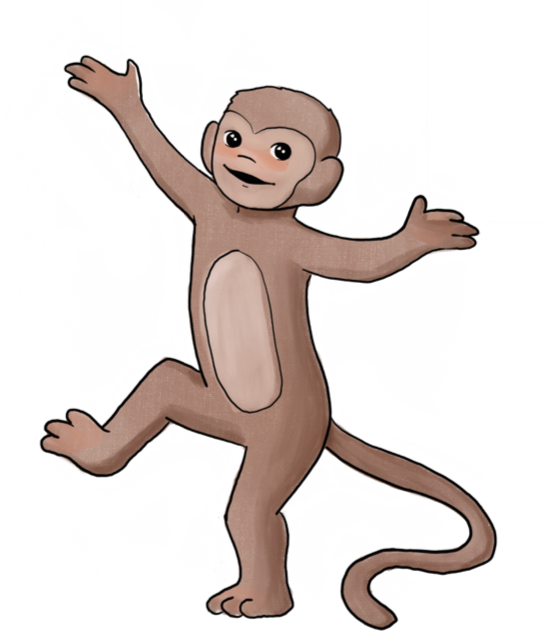Notion Monkey is a fantastic tool for handling form submissions with ease. Here’s a step-by-step guide on creating a static website with a contact form on GitHub Pages using Notion Monkey that saves its data in Notion:
1. Create a GitHub Repository
- Start by creating a new repository on GitHub. You can name it anything like
your-username.github.io.
2. Create Your Website
- You can create a simple HTML/CSS website using any code editor you prefer. Below is a basic example:
<!DOCTYPE html> <html lang="en"> <head> <meta charset="UTF-8"> <meta name="viewport" content="width=device-width, initial-scale=1.0"> <title>Your Website</title> </head> <body> <h1>Welcome to My Website</h1> <p>This is a simple static website.</p> <form action="https://api.notionmonkey.io/form/YOUR_FORM_ENDPOINT" method="post"> <!-- Replace "YOUR_FORM_ENDPOINT" with your actual Notion Monkey form endpoint --> <label for="name">Name:</label> <input type="text" id="name" name="name" required><br> <label for="email">Email:</label> <input type="email" id="email" name="email" required><br> <label for="message">Message:</label> <textarea id="message" name="message" required></textarea><br> <input type="submit" value="Submit"> </form> </body> </html>
3. Sign Up on Notion Monkey
- Visit Notion Monkey and sign up for an account.
- Create a new form and take note of the form endpoint URL.
4. Replace Form Action URL
- Replace
"https://api.notionmonkey.io/form/YOUR_FORM_ENDPOINT"in the form tag with the actual form endpoint URL you obtained from Notion Monkey.
5. Commit and Push Your Code
- Commit your changes and push them to your GitHub repository using the following commands:
git add . git commit -m "Initial commit" git push origin main
6. Enable GitHub Pages
- Go to the settings of your GitHub repository.
- Scroll down to the GitHub Pages section.
- Select the
mainbranch as the source.
7. Access Your Website
- Your website will now be available at
https://your-username.github.io.
Once you submit this form, the data will appear in the linked db like this: