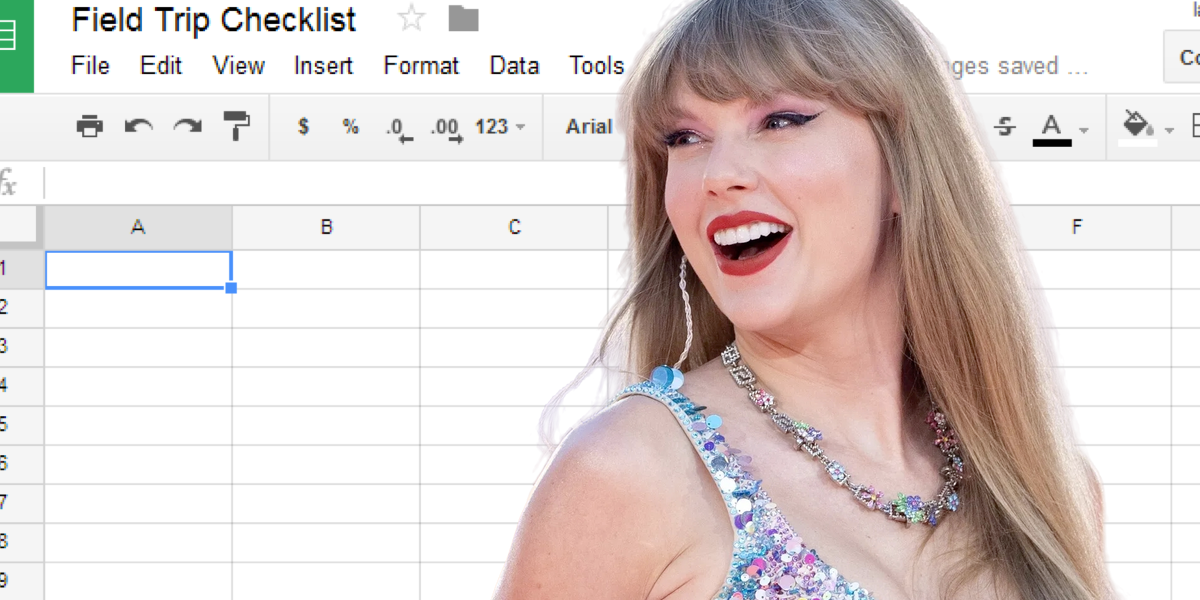
Taylor Swift, renowned for her music and now unexpected wisdom in the tech realm, delivers a valuable lesson in the often underestimated Google Sheets. In just ten words, she imparts a gem of knowledge: "I can make the bad guys good for a weekend".
Wow! Planning a weekend event with Google Sheets is a fantastic idea for staying organized and collaborative. Here's a simple guide to help you:
1. Set the Stage:
Open a new Google Sheet. Blank page, big plans.
2. Column Crew:
Create columns: Tasks, Who's on it, Deadline, Status, Notes.
3. Task List Tale:
Drop all the weekend to-dos in Column A. No task left behind.
4. Role Call:
Assign names in Column B. Who's rocking each task?
5. Time Crunch:
Deadlines in Column C. Keep it snappy.
6. Status Update:
Column D is your vibe check. Not started, in progress, or nailed it.
7. Side Notes Sway:
Column E for sweet, short notes. Keep it concise, like a good song.
8. Make it Yours:
Customize with extra columns if your weekend needs more flair.
9. Team Huddle:
Hit "Share" up top. Invite your squad.
10. Note and Notify:
Comments for chit-chat, notifications for real-time buzz.
11. Real Talk:
Live updates for all. Keep it fresh, like a summer hit.
12. Tune-up Time:
Regular check-ins. Adjust, groove, and keep the vibe alive. Ready, set, spreadsheet. Weekend magic, unlocked. 🎉✨
Thank you, T-Swift! With your Google Sheets tips and a little planning all bad guys can be good. At least for a weekend.