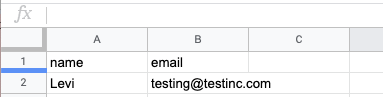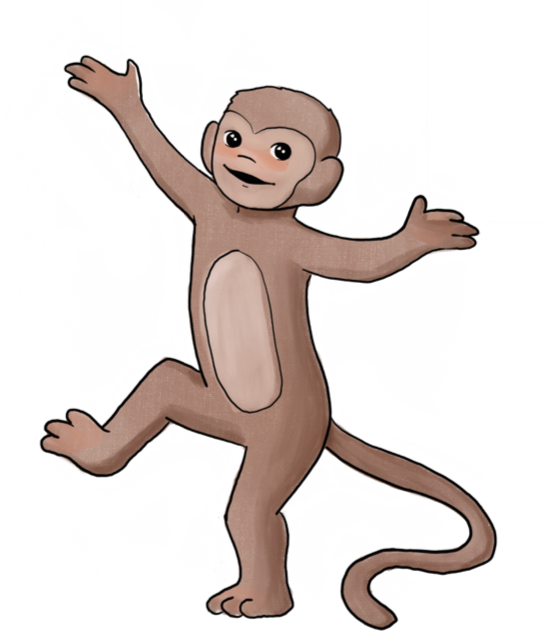Integrating Carrd forms with Google Sheets only takes a minute to set up with a free Sheet Monkey account. This guide shows you how.
1. Create your Sheet Monkey form
Start by logging into the Sheet Monkey dashboard and create a form. If you don't know what form to start with, we recommend picking the "Blank Form" template and Sheet Monkey will automatically fill out the data once you start submitting data.
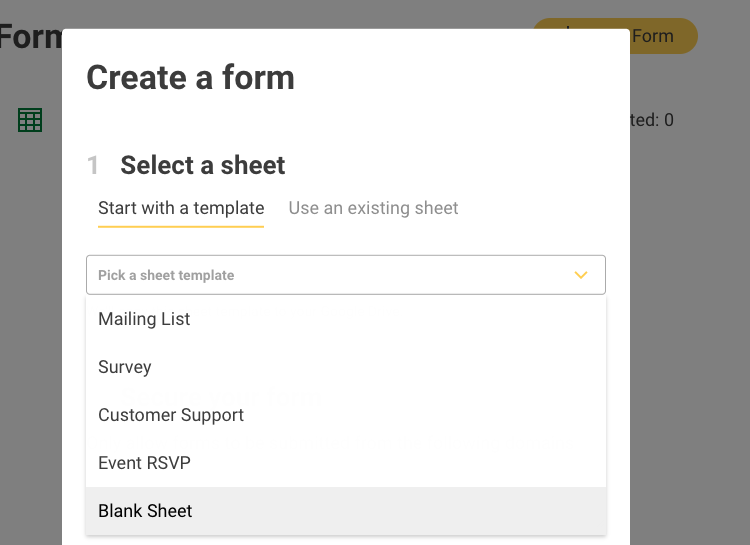
Once you've created your form, copy the "Form Action" URL to your clipboard.
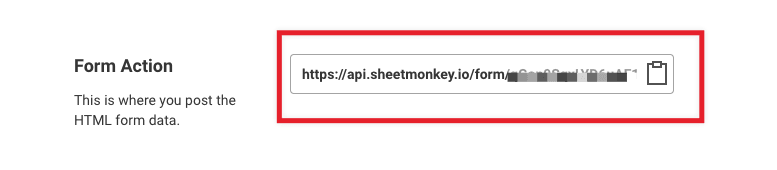
Optionally, you can set up a redirect for when the form is successfully submitted.
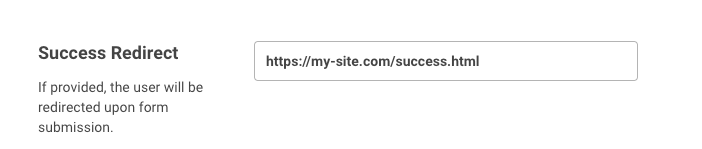
2. Configure your Carrd form
Open your Carrd site and add a Form to the page.
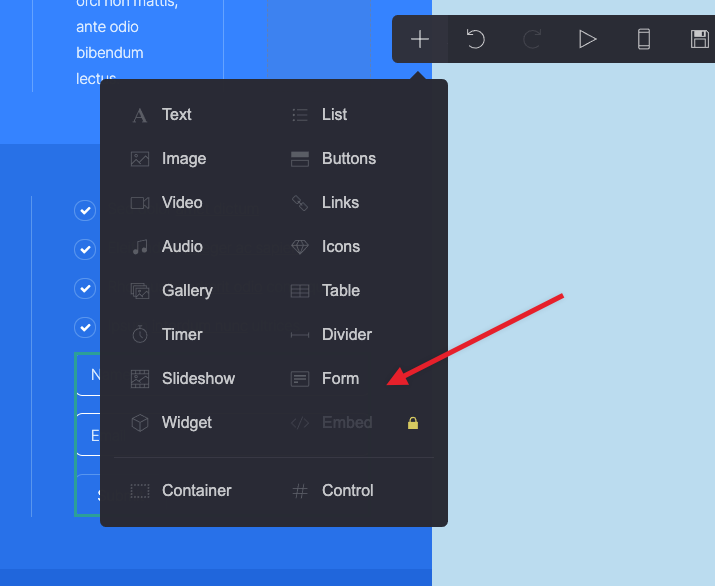
When you configure the form, you need to select the follow values:
Type:
- Custom
- Send to URL...
URL:
- Enter your Sheet Monkey Form Action URL.
Method:
- POST
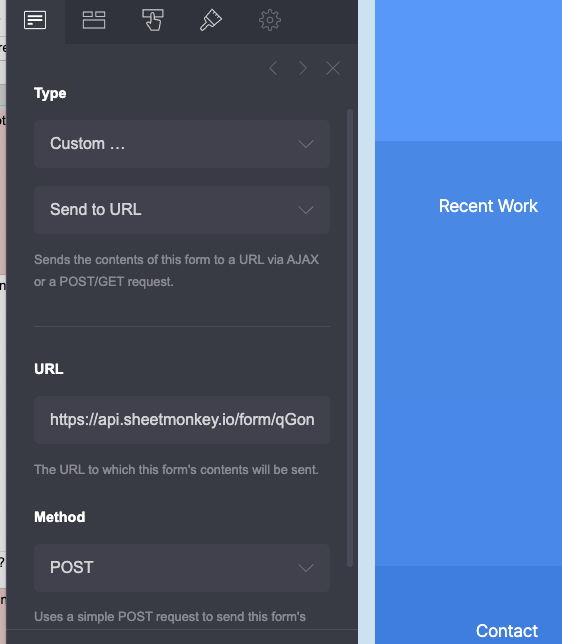
Then select "Done".
Add whatever fields you want to your form using the "Fields" tab in Carrd:
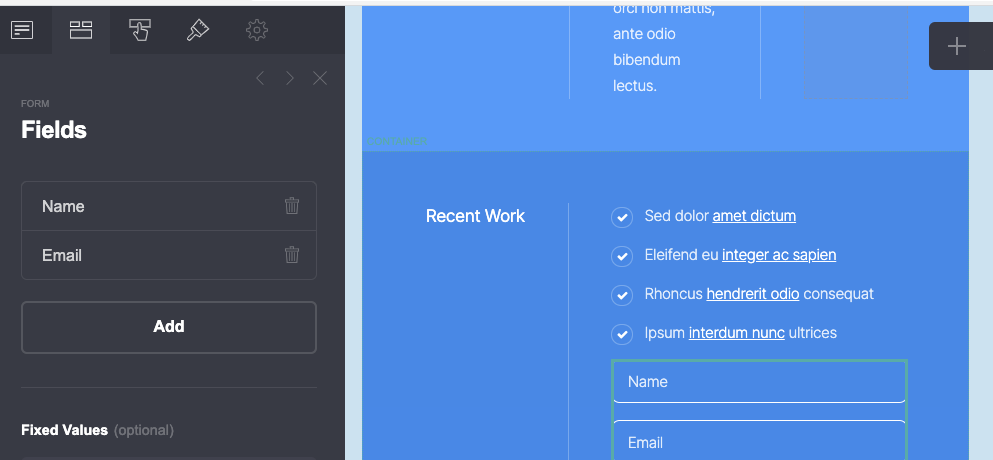
3. Test your form
Publish your Carrd site and try submitting the form. Open your Google Sheet and confirm that the values are appearing in the sheet after you submit.