You can get an email notification when someone submits one of your forms. The email will be sent to the email that you registered with.
To enable email notifications for a form, login to your Sheet Monkey dashboard and select the form that you want to send you a notification. Scroll to the notifications section and select the "Email" option.
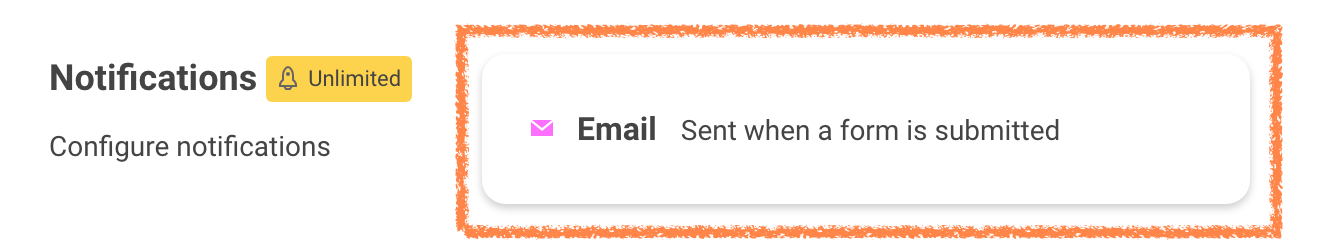
In the window that appears, you can add up to 5 emails to receive notifications when the form is submitted.
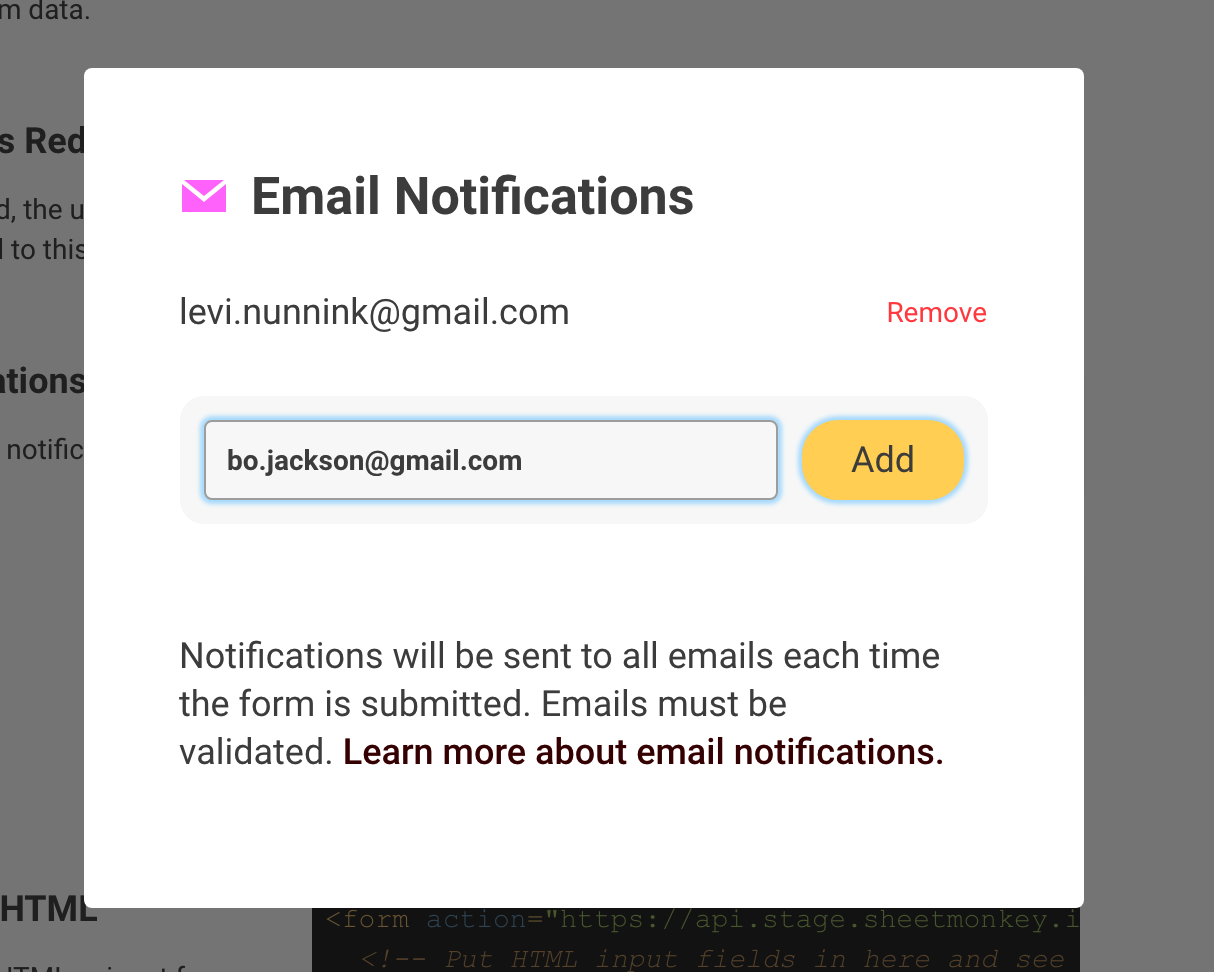
Once the notifications have been approved every email on the list will be notified when someone submits to the form.
