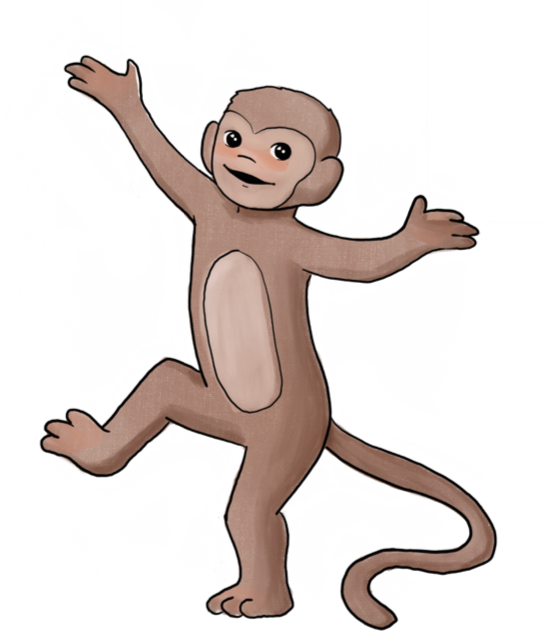HTML is the foundation of every website and it's all you need to send data to Google Sheets with Sheet Monkey. Sheet Monkey will take the data from any HTML form and automatically put it into your linked sheet. No backend coding required.
Once you create a form in the Sheet Monkey dashboard, Sheet Monkey will provide a form url or "form action" where you can start posting data. This unique action is all you need to post data into the Google Sheet.

Then you just need to use the Sheet Monkey action with your form as in the following example:
<form action="https://api.sheetmonkey.io/form/vB1pUYCBvUqnSarEvAgsd6" method="post"> <label>Your Name: <input type="text" name="Name" required /></label> <label>Your Email: <input type="email" name="Email" required /></label> <input type="hidden" name="Created" value="x-sheetmonkey-current-date-time" /> <input type="submit" value="Sign Up" /> </form>
Once you submit this form, the data will appear in the linked sheet like this:

Learn more about connecting your HTML forms to Google Sheets →