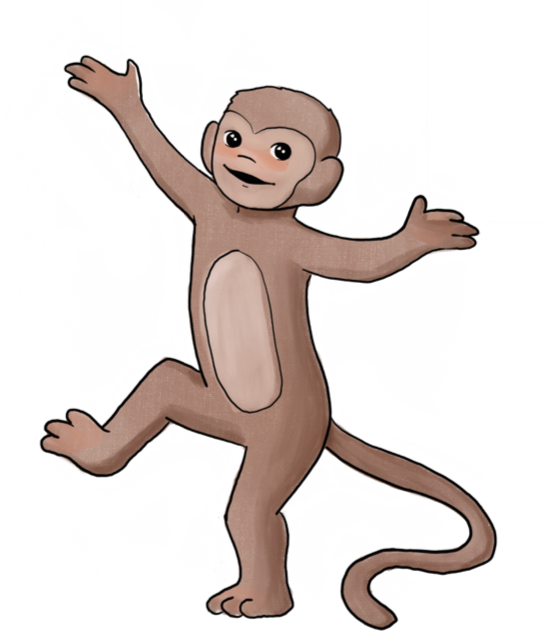Integrating GitHub pages forms with Google Sheets only takes a minute with Sheet Monkey. Here’s a step-by-step guide on creating a static website with a contact form on GitHub Pages using Sheet Monkey that saves submissions in Google Sheets:
1. Create a GitHub Repository
- Start by creating a new repository on GitHub. You can name it anything like
your-username.github.io.
2. Create Your Website
- You can create a simple HTML/CSS website using any code editor you prefer. Below is a basic example:
<!DOCTYPE html> <html lang="en"> <head> <meta charset="UTF-8"> <meta name="viewport" content="width=device-width, initial-scale=1.0"> <title>Your Website</title> </head> <body> <h1>Welcome to My Website</h1> <p>This is a simple static website.</p> <form action="https://api.sheetmonkey.io/form/YOUR_FORM_ENDPOINT" method="post"> <!-- Replace "YOUR_FORM_ENDPOINT" with your actual Sheet Monkey form endpoint --> <label for="name">Name:</label> <input type="text" id="name" name="name" required><br> <label for="email">Email:</label> <input type="email" id="email" name="email" required><br> <label for="message">Message:</label> <textarea id="message" name="message" required></textarea><br> <input type="submit" value="Submit"> </form> </body> </html>
3. Sign Up on Sheet Monkey
- Visit Sheet Monkey and sign up for an account.
- Create a new form and take note of the form endpoint URL.
4. Replace Form Action URL
- Replace
"https://api.sheetmonkey.io/form/YOUR_FORM_ENDPOINT"in the form tag with the actual form endpoint URL you obtained from Sheet Monkey.
5. Commit and Push Your Code
- Commit your changes and push them to your GitHub repository using the following commands:
git add . git commit -m "Initial commit" git push origin main
6. Enable GitHub Pages
- Go to the settings of your GitHub repository.
- Scroll down to the GitHub Pages section.
- Select the
mainbranch as the source.
7. Access Your Website
- Your website will now be available at
https://your-username.github.io.
Now, whenever users submit the form on your website, the data will be sent directly to Sheet Monkey, allowing you to manage form submissions through the Sheet Monkey dashboard seamlessly.
Test it and make sure it's working
Once you submit this form, the data will appear in the linked sheet like this: