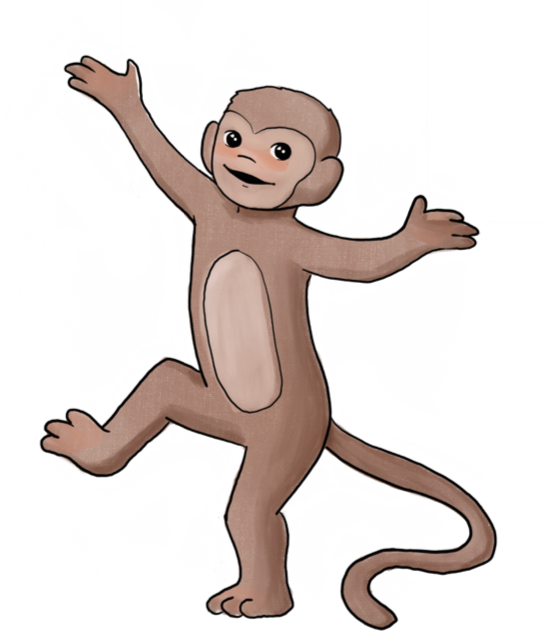Most WordPress plugins that connect forms to Google Sheets have a fundamental security problem: they store your Google API credentials in your WordPress database. If your WordPress site is compromised — and WordPress sites are frequent targets — an attacker could access your entire Google Drive.
Sheet Monkey takes a different approach. Your Google credentials stay in Sheet Monkey's secure cloud. Your WordPress site only stores a write-only endpoint URL that can add rows to one specific sheet but can never read data from it.
The Security Problem with WordPress Google Sheets Plugins
Here's what most Google Sheets connector plugins ask you to do:
- Go to the Google Cloud Console.
- Create API credentials (Client ID, Client Secret).
- Paste those credentials into your WordPress plugin settings.
Those credentials are now stored in your WordPress database — the same database that's accessible to every other plugin on your site, hosted on shared servers, and is a common target for attacks.
If your WordPress site is hacked, your Google credentials are exposed. An attacker could use them to read, modify, or delete anything in your Google Drive.
Sheet Monkey eliminates this risk entirely. Your Google credentials never touch your WordPress server.
Method 1: Sheet Monkey (Recommended — Most Secure)
Sheet Monkey works with Contact Form 7, WPForms, Gravity Forms, or any WordPress form that supports custom action URLs.
For Contact Form 7
- Install the Sheet Monkey CF7 plugin from the WordPress plugin directory.
- Create a free Sheet Monkey account and connect your Google Sheet.
- Copy your form endpoint URL from the Sheet Monkey dashboard.
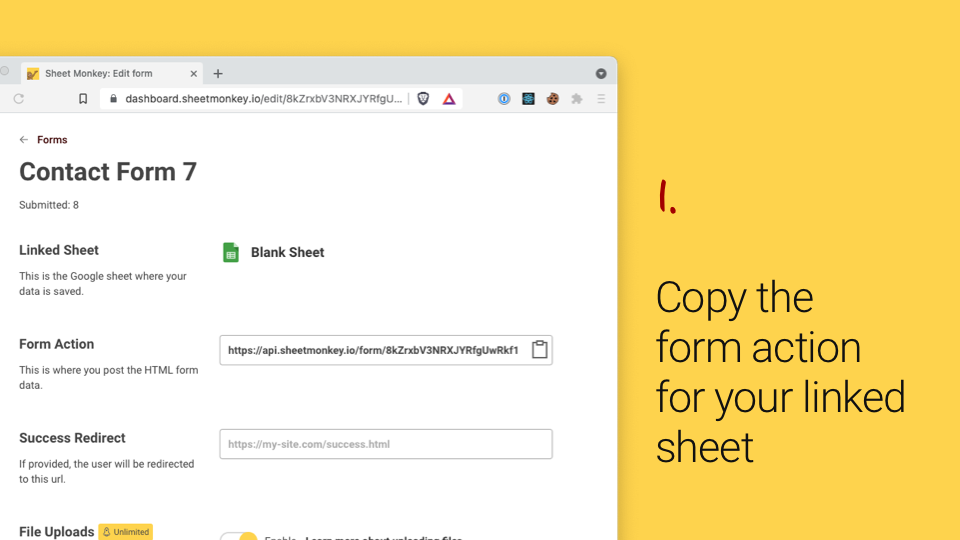
- In WordPress, go to Contact > Your Form > Sheet Monkey tab. Paste the endpoint URL.
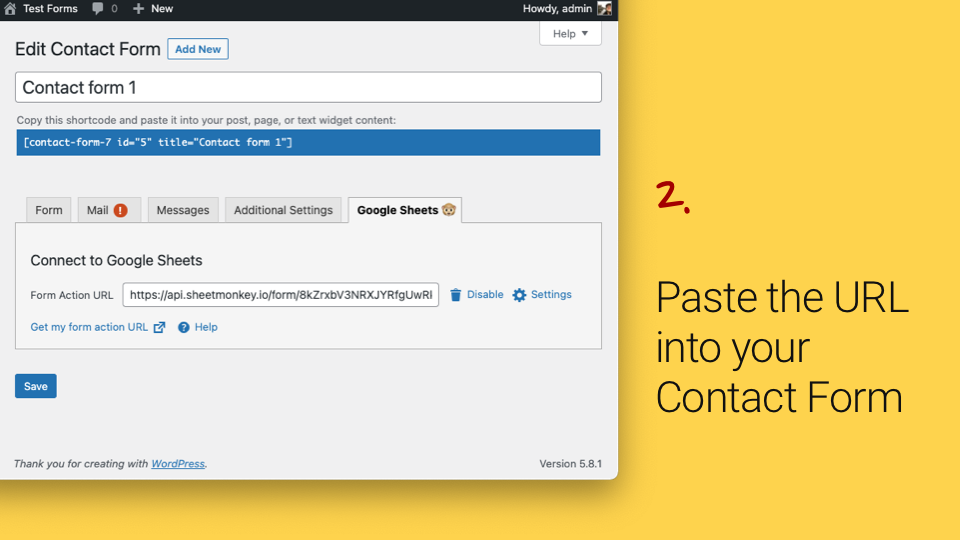
- Submit a test entry. Check your Google Sheet.
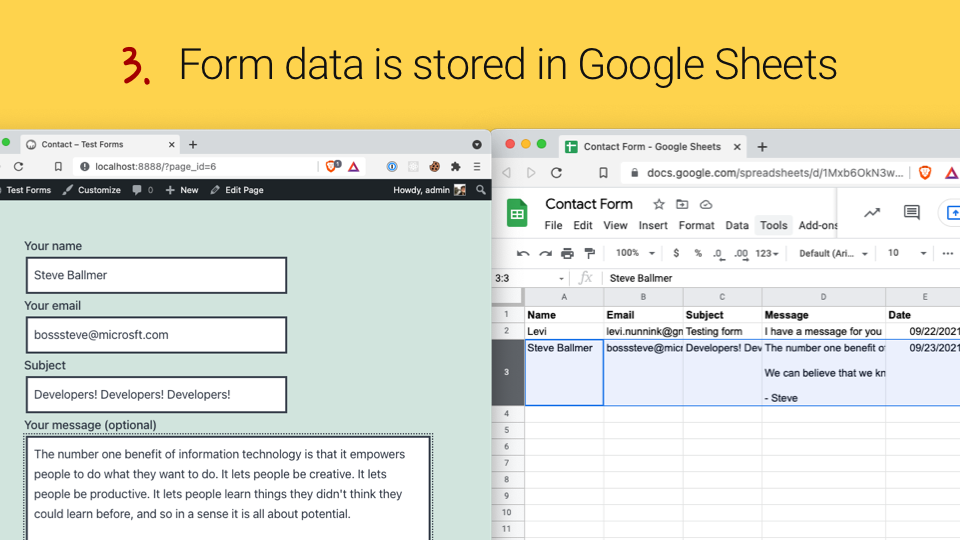
That's it. Form submissions now go directly to your Google Sheet.
For WPForms, Gravity Forms, or Custom Forms
If you're using a form plugin other than CF7:
- Create a free Sheet Monkey account and get your endpoint URL.
- In your form plugin, set the form's action URL to your Sheet Monkey endpoint.
- Make sure the form submits via
POST. - Match field names to your Google Sheet column headers.
Most WordPress form plugins support custom action URLs either natively or via a redirect/webhook add-on.
What makes this secure?
- No Google credentials in WordPress. Sheet Monkey handles the Google API connection in its secure cloud.
- Write-only endpoint. The URL stored in WordPress can only add rows. It cannot read, modify, or delete sheet data.
- If WordPress is hacked, attackers get a URL that can only write to one specific sheet. They cannot access your Google Drive, read your data, or do anything else.
Method 2: GSheetConnector Plugin
The GSheetConnector plugin connects CF7 directly to Google Sheets using the Google API.
How it works
- Install the plugin.
- Create Google API credentials in the Google Cloud Console.
- Paste Client ID, Client Secret, and other values into the plugin.
- Authenticate with Google.
- Map your forms to sheets.
Security risks
This plugin requires pasting Google API credentials into your WordPress database. These credentials give access to your Google Drive. On a compromised WordPress site, this is a significant risk.
We also found the setup process cumbersome — you need to copy values from four different places in Google — and the plugin shows upgrade notices on every WordPress admin page.
Pros: Free, no external service needed. Cons: Stores Google credentials in WordPress. Cumbersome setup. Upgrade nags.
Method 3: Zapier
Zapier can connect WordPress forms to Google Sheets by polling for new submissions.
How it works
- Create a Zapier account.
- Create a Zap with your WordPress form plugin as the trigger.
- Set Google Sheets as the action.
- Map fields.
Cost analysis
- Free tier: 100 tasks/month, 15-minute polling delay.
- Starter: $19.99/month for 750 tasks.
- Professional: $49/month for 2,000 tasks.
For a WordPress contact form, this is likely overkill. You're paying $240+/year for something Sheet Monkey does for free.
Pros: No credentials in WordPress. Works with many services. Cons: Expensive. Not real-time (polling delay). Another tool to manage.
Method 4: Google Apps Script (For Developers Only)
If you're comfortable with JavaScript, you can write a Google Apps Script to receive form data via a web app endpoint. See our HTML form to Google Sheets guide for the full walkthrough.
This approach is free but requires coding skills, has CORS limitations, and you'll need to maintain the script yourself when Google updates their APIs.
Comparison Table
| Feature | Sheet Monkey | GSheetConnector | Zapier | Apps Script |
|---|---|---|---|---|
| Price | Free (100/mo) | Free | $20+/mo | Free |
| Google credentials in WP | No | Yes | No | No |
| Setup | 2 minutes | 15-20 minutes | 10 minutes | 30+ minutes |
| Real-time | Yes | Yes | No (5-15 min delay) | Yes |
| File uploads | Yes | No | Via add-ons | No |
| Autoresponder | Yes | No | Extra Zaps | No |
| Works with CF7 | Yes (plugin) | Yes (plugin) | Yes | Custom code |
| Works with WPForms | Yes | No | Yes | Custom code |
| Risk if hacked | Write-only URL | Google Drive exposed | None | None |
Frequently Asked Questions
Does this work with Elementor forms?
Yes. If your Elementor form supports a custom action URL or webhook, you can point it to your Sheet Monkey endpoint.
Can I use this with WooCommerce?
For order data, you'd typically use a WooCommerce-specific integration. But for contact forms, newsletter signups, or custom forms on your WooCommerce site, Sheet Monkey works.
How do I handle file uploads in WordPress forms?
Add a file field to your form. Sheet Monkey stores uploaded files securely and adds a link to the file in your Google Sheet. See our file uploads guide.
Can I track which WordPress page a form was submitted from?
Yes. Add a hidden field with the page URL:
<input type="hidden" name="Page_URL" value="" /> <script> document.querySelector('input[name="Page_URL"]').value = window.location.href; </script>
This is useful for sites with forms on multiple pages.
Get Started
Keep your Google credentials safe. Connect WordPress forms to Google Sheets with Sheet Monkey — free tier available, setup in under 2 minutes.